
Website security is a crucial aspect of running a website. Without proper security measures, websites can be vulnerable to attacks, which can result in data breaches, loss of data, and damage to reputation. In this article, we will discuss the basics of website security and provide tips on how to keep your website safe.
- Use Secure Passwords
One of the easiest ways to protect your website is to use a strong and secure password. This means using a combination of upper and lowercase letters, numbers, and symbols. Avoid using common words, phrases, or personal information in your password. It is also important to change your password regularly and never share it with anyone.
- Keep Software Up to Date
Keeping your website software up to date is critical to website security. This includes your content management system (CMS), plugins, and any other software used to run your website. Updates often include security fixes, so failing to update your software can leave your website vulnerable to attacks.
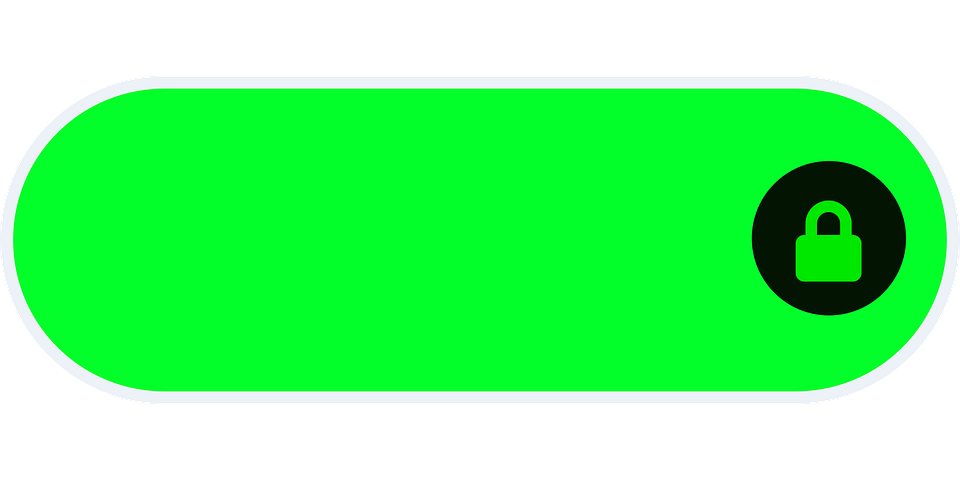
- Use SSL Encryption
SSL encryption is essential for protecting sensitive information, such as passwords and credit card numbers, transmitted over the internet. It encrypts the data, making it unreadable to anyone who intercepts it. SSL encryption is indicated by a padlock icon in the browser address bar and HTTPS in the website URL.
- Use a Firewall
A firewall is a security tool that monitors and controls incoming and outgoing network traffic. It can help protect your website from attacks by blocking unauthorized access to your website. There are several types of firewalls available, including hardware firewalls and software firewalls.
- Backup Your Website Regularly
Backing up your website regularly is essential in case of data loss or website hacks. It is important to have a backup strategy in place, such as daily or weekly backups, to ensure that you can quickly restore your website if necessary.
- Use Two-Factor Authentication
Two-factor authentication (2FA) adds an extra layer of security to your website login process. It requires users to provide two forms of identification, such as a password and a one-time code sent to a mobile device. This can help prevent unauthorized access to your website.
- Monitor Your Website
Regularly monitoring your website for security threats is important to detect and respond to attacks quickly. There are several website security monitoring tools available that can help you detect vulnerabilities and potential security threats.
Conclusion
In conclusion, website security is essential to protect your website from attacks and maintain the trust of your users. By using secure passwords, keeping software up to date, using SSL encryption, using a firewall, backing up your website regularly, using two-factor authentication, and monitoring your website, you can ensure that your website is secure and safe. By following these basic security measures, you can protect your website and the data of your users.