
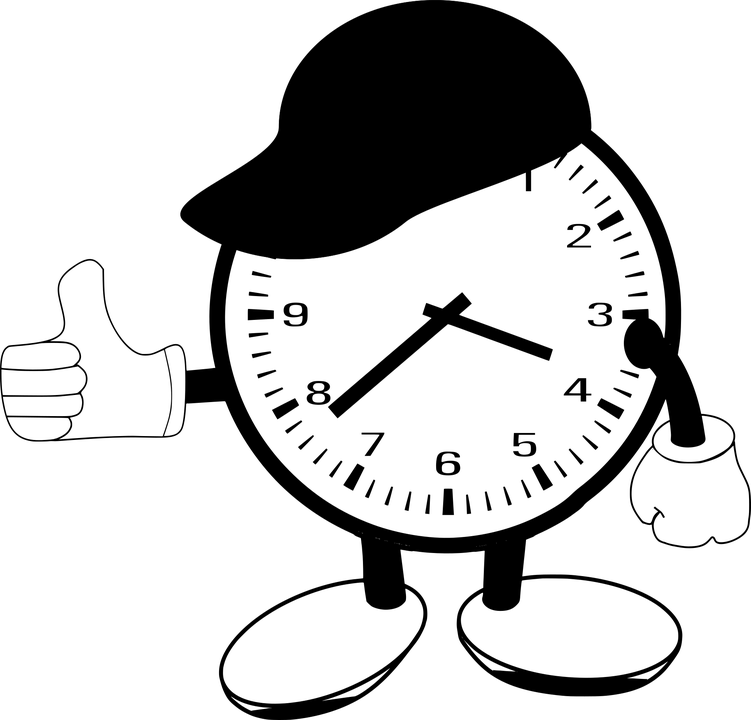
In today’s fast-paced digital world, website performance optimization has become a critical aspect of website development. A website’s performance can have a significant impact on user experience, search engine rankings, and ultimately, the success of a business. In this article, we will discuss the best practices for website performance optimization.
- Optimize Images
Images are an essential component of any website. However, they can significantly impact the website’s loading speed. To optimize images, you should compress images to reduce file size without compromising image quality. You can also use a Content Delivery Network (CDN) to serve images from a server closest to the user.
- Minimize HTTP Requests
HTTP requests are made whenever a browser loads a page, which can slow down the website. To minimize HTTP requests, you should minimize the number of scripts, stylesheets, and images on your website. Combining multiple files into one file can reduce the number of HTTP requests, resulting in faster page loading times.
- Enable Browser Caching
Browser caching is the process of storing website data in a user’s browser. This means that when a user revisits a website, the browser does not have to download all the data again, resulting in faster loading times. To enable browser caching, you can set the expiry date of the website’s static resources to a future date, forcing the browser to retrieve these resources from the cache.
- Use a Content Delivery Network (CDN)
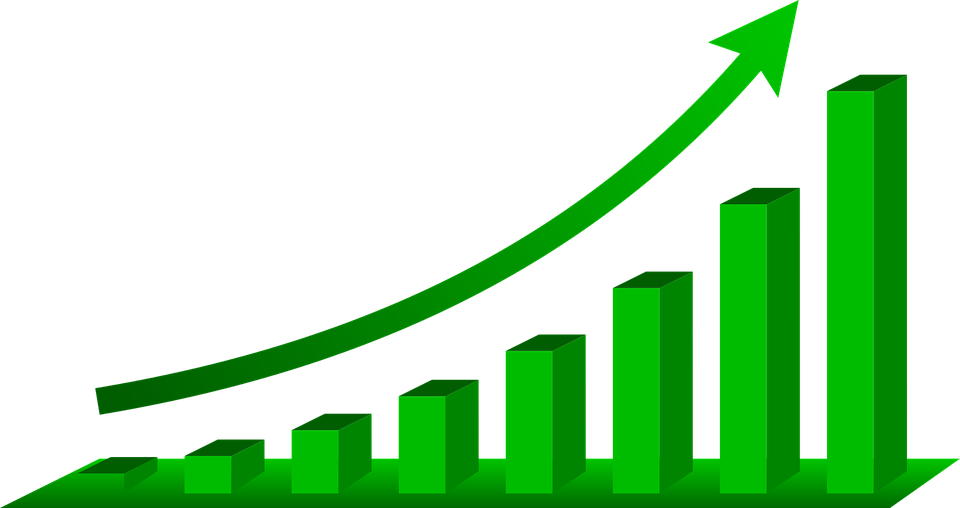
A CDN is a network of servers that deliver website content to users based on their geographic location. By using a CDN, you can reduce the distance between the user and the server, resulting in faster loading times. A CDN also reduces the load on the website’s server, allowing it to handle more traffic.
- Minimize Redirects
Redirects are useful for directing users to a new URL when a page is deleted or moved. However, too many redirects can slow down a website. To minimize redirects, you should update internal links and remove any broken links.
- Optimize CSS and JavaScript
CSS and JavaScript are essential for website functionality and design. However, large CSS and JavaScript files can slow down a website. To optimize CSS and JavaScript, you should minimize code, remove unnecessary code, and use a minifier tool to reduce the file size.
- Implement Lazy Loading
Lazy loading is the process of loading images only when they are needed. This means that images that are not visible on the screen are not loaded, resulting in faster page loading times. Lazy loading is particularly useful for websites with a lot of images.
Conclusion
Website performance optimization is essential for website success. By optimizing images, minimizing HTTP requests, enabling browser caching, using a CDN, minimizing redirects, optimizing CSS and JavaScript, and implementing lazy loading, you can significantly improve your website’s loading speed, resulting in a better user experience and improved search engine rankings. By implementing these best practices, your website will be faster, more accessible, and ultimately more successful.